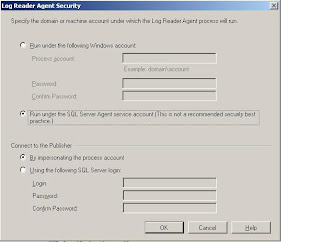Table diff will let you compare two tables and generate a change script to sync them up.
By default it is installed here:
"C:\Program Files\Microsoft SQL Server\90\COM\tablediff.exe"
In this example I am comparing two tables in the same database called Live_Support. The tables are LF29699_Orig and LF29699_New.
I have created a batch file called comapretables.cmd.
The contents of the table looks like this:
"C:\Program Files\Microsoft SQL Server\90\COM\tablediff.exe" -sourceserver sqlmgmt1 -sourcedatabase Live_Support -sourcetable LF29699_Orig -destinationserver sqlmgmt1 -destinationdatabase colt_Live_Support -destinationtable LF29699_new -f c:\LF29699_diff.sql
Execute this and you get a file c:\LF29699_diff.sql which is a change script for that table:
-- Host: sqlmgmt1
-- Database: [Live_Support]
-- Table: [dbo].[LF29699_new]
SET IDENTITY_INSERT [dbo].[LF29699_new] ON
UPDATE [dbo].[LF29699_new] SET [GroupIndex]=3 WHERE [pkid] = 3
UPDATE [dbo].[LF29699_new] SET [GroupIndex]=2 WHERE [pkid] = 683
SET IDENTITY_INSERT [dbo].[LF29699_new] OFF
You can see from the script that there are 2 differences between the tables. It does not tell you what the values in the table are currently; you do have the primary key value though so you can look it up.
The two tables you compare will need to have primary keys defined on them.
BOL tableDiff.Exe: 'http://msdn.microsoft.com/en-us/library/ms162843.aspx